Mount Drives on Mac
From Hobbyist Software
If you want VLC Streamer or VLC Remote to be able to browse external drives, then they need to be mounted.
You can either do this by manually browsing the drive from your mac, or you can set it to automatically mount the drive.
To mount automatically, do the following
- Open the 'System Preferences' app
- Open the 'Users and Groups' preference
- Select your user
- Select the 'Login Items' tab
- Click the '+' button and browse to select a folder on your external drive (the finder will automatically open with this folder open).
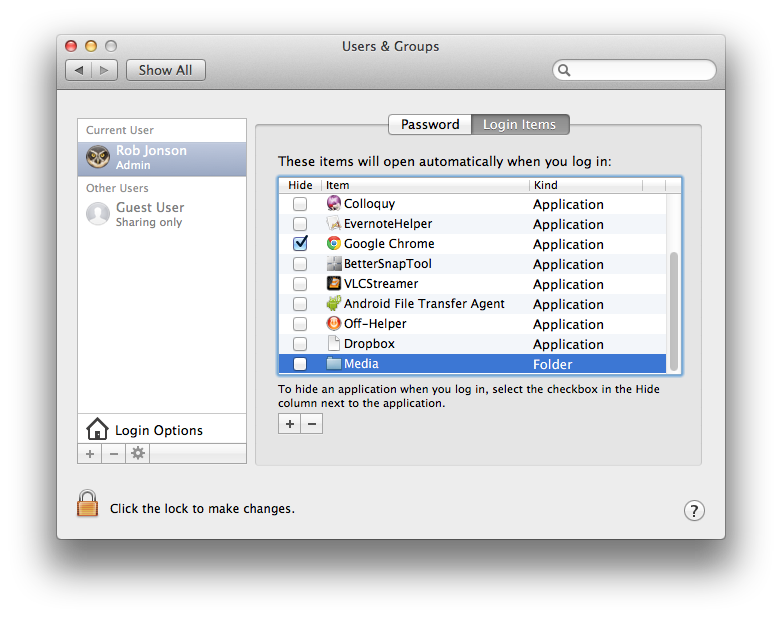
thanks to 'pure light' for the tip!
