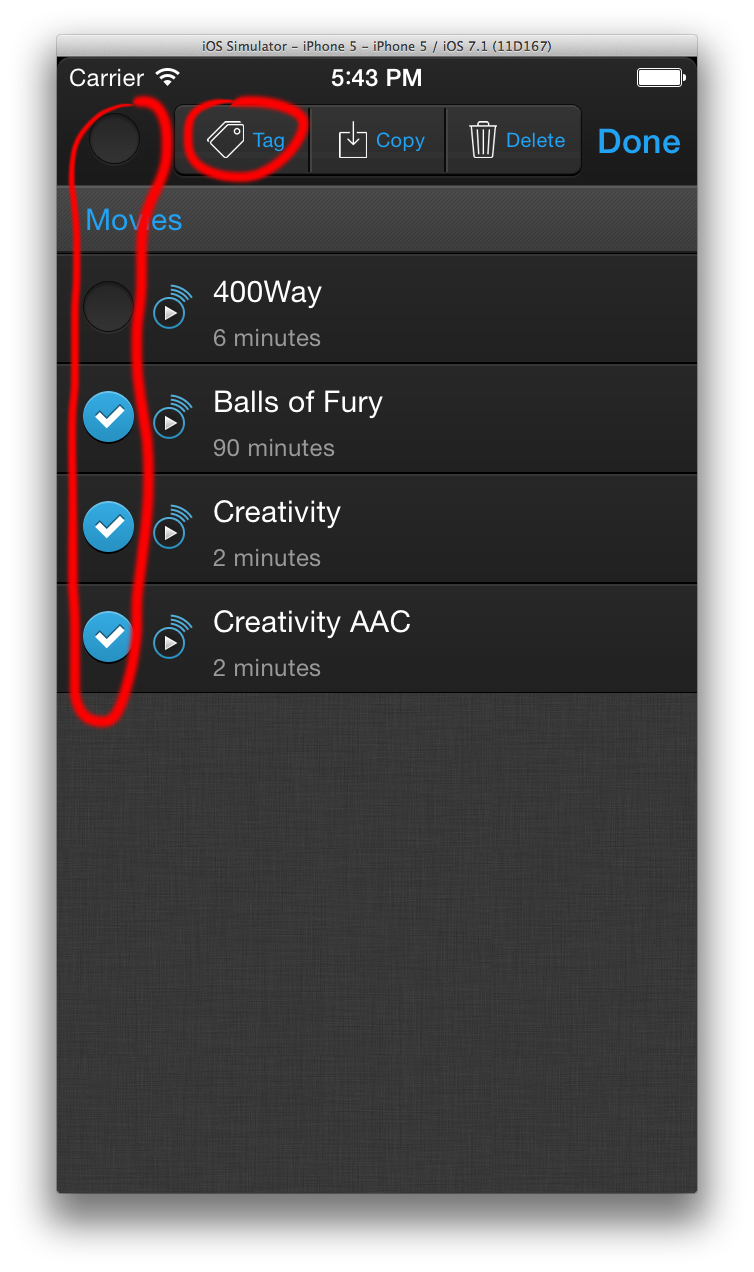VLC Streamer How to add tags
From Hobbyist Software
How to add tags...
First, select a movie that you'd like to tag, and tap on the info button on the right.
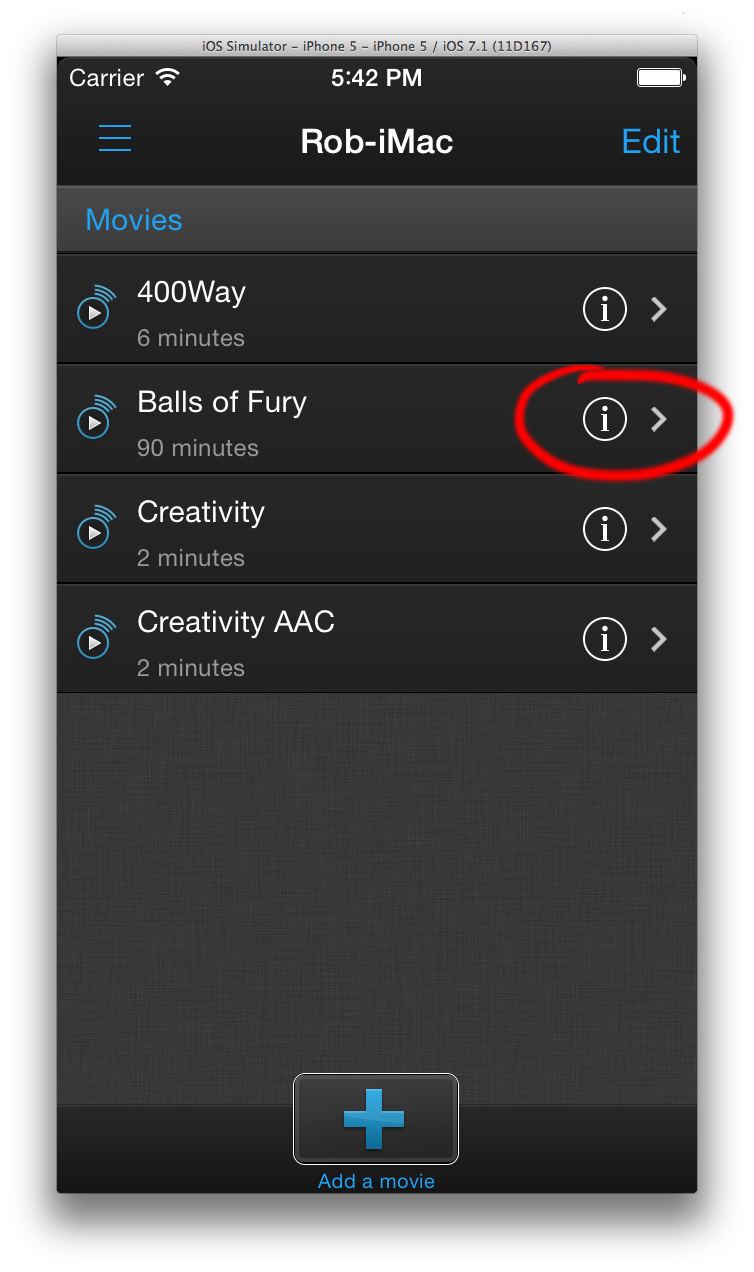
Now select Edit Tags
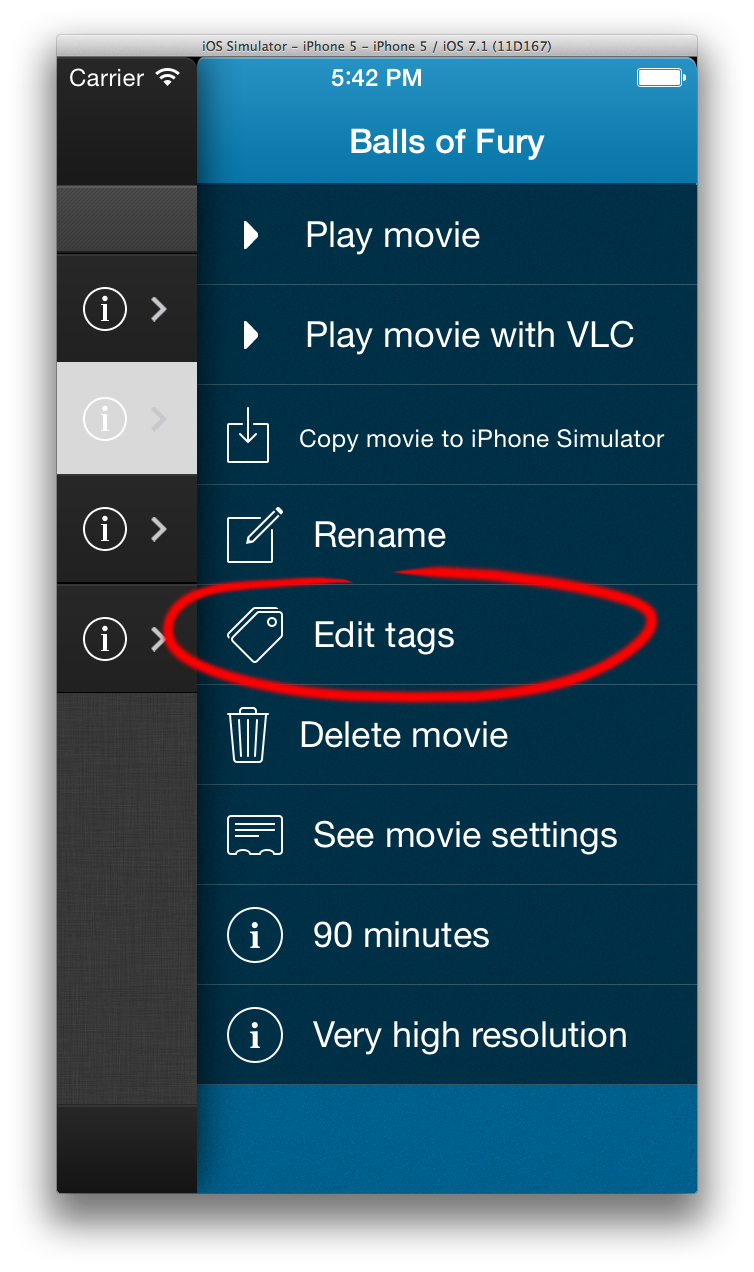
Then simply select or add the tags you want.
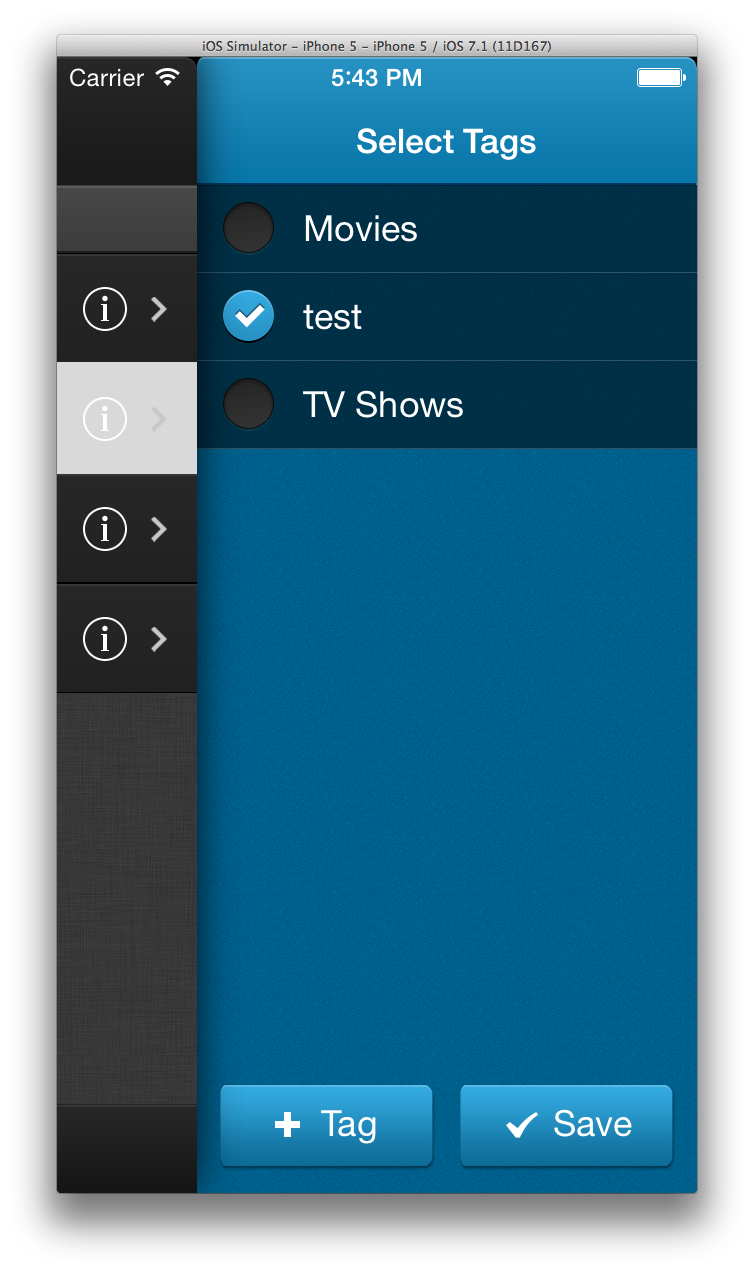
If you want to edit multiple movies at once, then select the 'Edit' button at the top right of the movie list,
Then select the movies you want to edit from the right, and click on the 'Tags' button